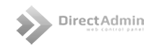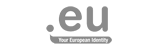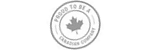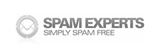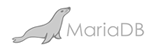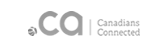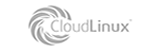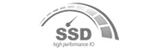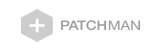Mail can not verify the identity of 'mail.yourdomain.com'
This error occurs only on Apple hardware (Macs). You can get mail, but every time you start your mail program, you get the error message Mail can not verify the identity of 'mail.yourdomain.com.
The error message is caused by incorrect settings using Apple Mail so that the e-mail tries to retrieve from the server through the wrong gate. Correct your settings if you encounter this error because you otherwise at one point blocked by our firewall.
If you use Apple Mail automatically to detect the settings, go wrong. Therefore, set the mail program manually.
- Uncheck "Automatically detect and update account settings automatically (otherwise, put the mail client settings each time you return to the wrong settings restart the program again).
- Uncheck 'Use SSL'.
- For incoming mail use port 110 if your use POP and for IMAP you used 143.
- Set Identity Verification on a password.
- Select 'Allow insecure authentication.
- Save your changes.